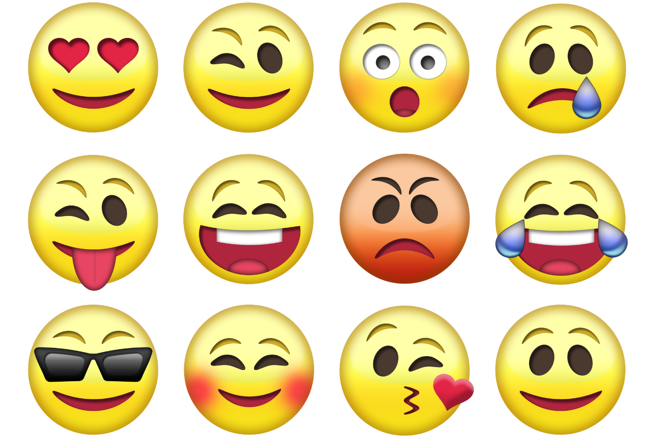In the dynamic world of streaming, visuals are key to capturing an audience’s attention and creating a memorable brand. Custom emotes and graphics play a crucial role in this, giving streamers unique tools to engage their viewers and stand out in a crowded market. For artists and designers, this presents a fantastic opportunity to monetize their skills and connect with a vibrant community.
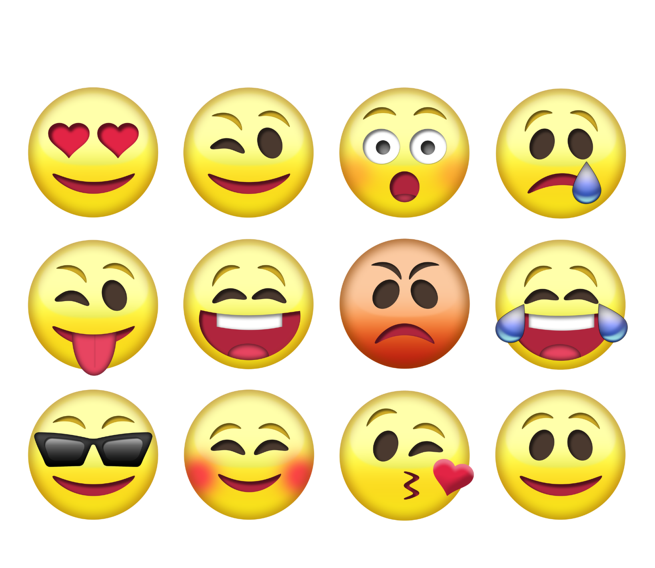
This guide will walk you through the essential steps to successfully sell custom emotes and graphics for streamers. From understanding the specific needs of your clients to marketing your services effectively, we’ll cover everything you need to know to turn your creativity into a thriving business. Whether you’re a seasoned designer or just starting out, you’ll find practical tips and insights to help you navigate this exciting niche. Let’s dive in and explore how you can make your mark in the streaming world with your artistic talents!
“You can’t use up creativity. The more you use, the more you have.” – Maya Angelou
Let’s dive into how you can leverage your creative talents and turn them into a profitable business.
TL;DR
Here’s a quick rundown of what you’ll learn in this post:
- Why streamers need custom emotes and graphics.
- The step-by-step process to start creating, marketing, and selling your designs.
- Tools and platforms to create professional-quality emotes and graphics.
- Pricing strategies to maximize profit while staying competitive.
- Common mistakes to avoid when selling to streamers.
- FAQs to help you get started quickly.
Why Streamers Need Custom Emotes and Graphics
Streamers aren’t just gamers or entertainers—they’re full-fledged brands. In the highly competitive streaming world, standing out is essential to building a loyal audience and attracting more subscribers. This is where custom emotes and graphics come into play. These visual elements are more than just decorations; they’re powerful tools that help streamers create a unique identity, foster deeper audience engagement, and project a professional image.
Let’s break it down further:
-
Personal Branding
Every successful streamer has a distinct personality and style, and custom emotes and graphics are an extension of that. Think of them as a visual signature that reflects the streamer’s identity. Whether it’s a quirky set of emotes based on a streamer’s catchphrases or overlays with a cohesive color scheme and theme, these assets strengthen their brand.
For example, popular streamers like Pokimane or xQc have emotes that are instantly recognizable by their audiences. A streamer’s unique branding helps them stick in the minds of viewers, turning casual watchers into loyal fans.
-
Audience Engagement
Custom emotes are more than just fun images—they’re a key part of how streamers connect with their audiences. Viewers use emotes in chat to react, celebrate, or even joke around. The more unique and personal the emotes, the more engaged the audience becomes.
This sense of community is what keeps viewers coming back. For instance, during live streams, fans can bond over shared inside jokes expressed through custom emotes. This interaction strengthens the connection between the streamer and their audience, making emotes a vital part of the streaming experience.
-
Professional Look
First impressions matter, even in the streaming world. A clean, polished stream layout with high-quality graphics shows professionalism and effort, which can attract more viewers and encourage them to stick around.
Imagine stumbling upon a streamer with mismatched overlays or low-quality graphics—it wouldn’t inspire much confidence, would it? On the other hand, a well-designed stream with custom alerts, panels, and a cohesive branding package makes the streamer look credible and worth watching.
-
Monetization Opportunities
Streamers can turn custom emotes into a revenue stream by offering them as perks for their subscribers. On platforms like Twitch, viewers who subscribe to a channel gain access to exclusive emotes. The more creative and appealing these emotes are, the more likely viewers are to subscribe, directly increasing the streamer’s income.
If you’re considering investing time and resources into creating these assets, understanding their value is key. To learn more about identifying the best investments for your creative business, check out this video: Best Investments Right Now.
For More Free Videos, Subscribe to the Rhodes Brothers YouTube Channel.
Step-by-Step Guide to Selling Custom Emotes and Graphics
Ready to turn your artistic skills into a profitable business? Selling custom emotes and graphics for streamers is a fantastic way to tap into a growing market while showcasing your creativity.
This step-by-step guide will walk you through everything you need to know—from understanding the basics of emotes and overlays to landing your first clients and pricing your work effectively. Follow these actionable steps to start your journey and build a successful business in the thriving world of streaming!
Step 1: Understand the Basics of Emotes and Graphics
As a designer, understanding the specific needs of streamers is your first step to success. Let’s take a closer look at the three main types of assets you’ll be creating:
- Emotes: These are small, expressive images used in chat to convey emotions, reactions, or memes. They’re often based on the streamer’s personality, catchphrases, or inside jokes. Popular examples include exaggerated facial expressions or stylized versions of pets.
- Stream Overlays: These include on-screen elements like borders, alerts, and panels that enhance the visual experience. For instance, a “Starting Soon” screen or “Be Right Back” intermission screen can give the stream a polished feel.
- Logos and Branding Kits: Streamers often need a cohesive branding package that includes logos, banners, and stream panels to maintain a consistent look across their channel and social media platforms.
Pro Tip: Study popular streamers in your niche to understand trends. For example, streamers in the gaming category might favor bold, vibrant graphics, while lifestyle streamers might prefer clean, minimalistic designs.
Step 2: Gather the Right Tools
Your toolkit is essential for creating high-quality designs. Here’s a deeper dive into the tools you’ll need:
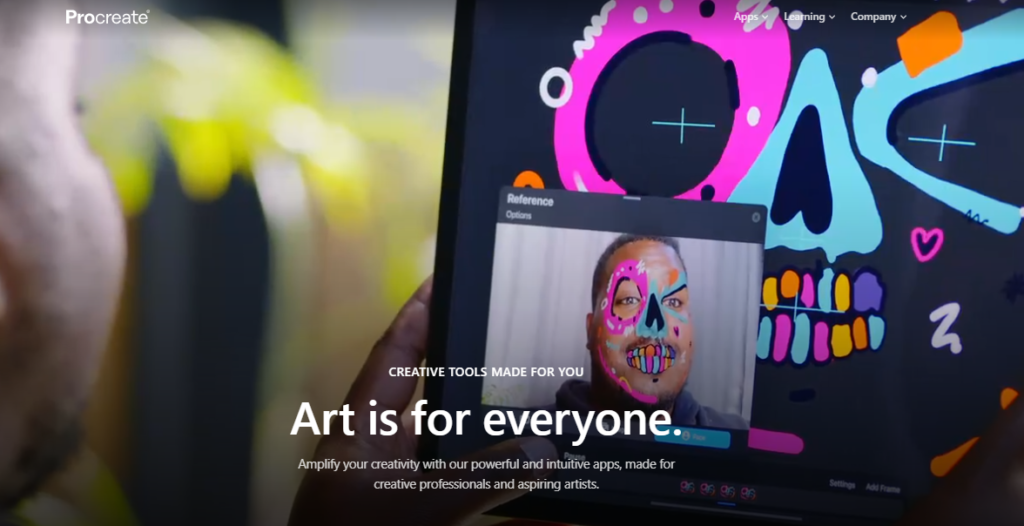
- Adobe Photoshop: A go-to for professional graphic design. Use it for everything from creating overlays to fine-tuning emote details.
- Procreate: Ideal for hand-drawn emotes, especially if you’re working on an iPad. Its intuitive interface makes creating expressive designs a breeze.
- Canva: Perfect for beginners or quick design tasks. Canva offers pre-designed templates for stream overlays, panels, and banners.
- Figma: Excellent for collaborative projects, especially if you’re working with a team or involving clients in the design process.
Don’t Forget: Twitch has specific size requirements for emotes—28×28, 56×56, and 112×112 pixels. Always deliver your designs in these sizes and in PNG format with transparent backgrounds.
Step 3: Build a Portfolio
Your portfolio is your most powerful marketing tool. It’s what potential clients will judge you on, so make it count.
Here’s how to make your portfolio shine:
- Include a variety of emotes and graphics, showcasing different styles and themes.
- Create mockups for popular games or streaming categories to attract specific clients.
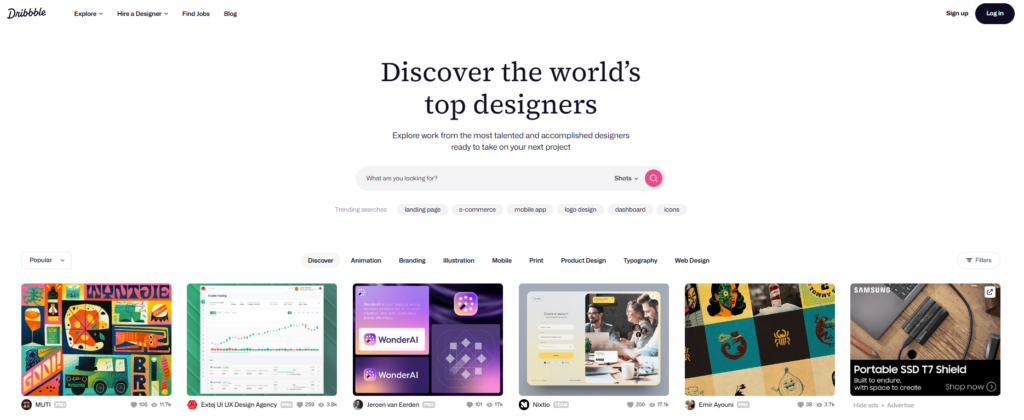
Use platforms like Behance, Dribbble, or even Instagram to display your work.
Pro Tip: Consider creating a personal website to showcase your portfolio. Tools like Wix or Squarespace make it easy to build a professional-looking site.
Step 4: Find Your First Clients
Once your portfolio is ready, it’s time to find clients. Here are some effective ways to land your first gigs:
- Freelance Platforms: Websites like Fiverr, Upwork, and Etsy are popular places for streamers to search for designers.
- Social Media: Share your work regularly on platforms like Twitter, Instagram, and TikTok. Use hashtags like #TwitchEmotes, #StreamGraphics, and #StreamerSupport to reach your target audience.
- Discord Communities: Many streamers use Discord for networking. Join streamer-focused servers and participate in discussions to promote your services.
Pro Tip: Don’t be afraid to offer discounts or free samples to your first few clients. These early projects will help you build a reputation and gain reviews.
Step 5: Price Your Work Effectively
Pricing your designs can be a balancing act between attracting clients and valuing your skills. Here’s a deeper look at typical price ranges:
- Basic Emotes: $15–$30 per emote for beginners; experienced designers can charge up to $50.
- Custom Overlays: $50–$150 for a full package, depending on complexity and customization.
- Branding Kits: $200–$500 for a complete package, including logos, banners, and panels.
Pro Tip: Start with competitive pricing to build your portfolio, then gradually increase your rates as demand for your services grows.
Step 6: Market Yourself Like a Pro
You’re not just a designer—you’re running a business. Effective marketing can set you apart from the competition.
Here’s how to get noticed:
- Create a Website: A professional website with your portfolio, pricing, and contact information helps establish credibility.
- Leverage Social Proof: Share testimonials from happy clients and showcase how your designs have enhanced streams.
- Run Promotions: Offer discounts during major gaming events or holidays to attract new clients.
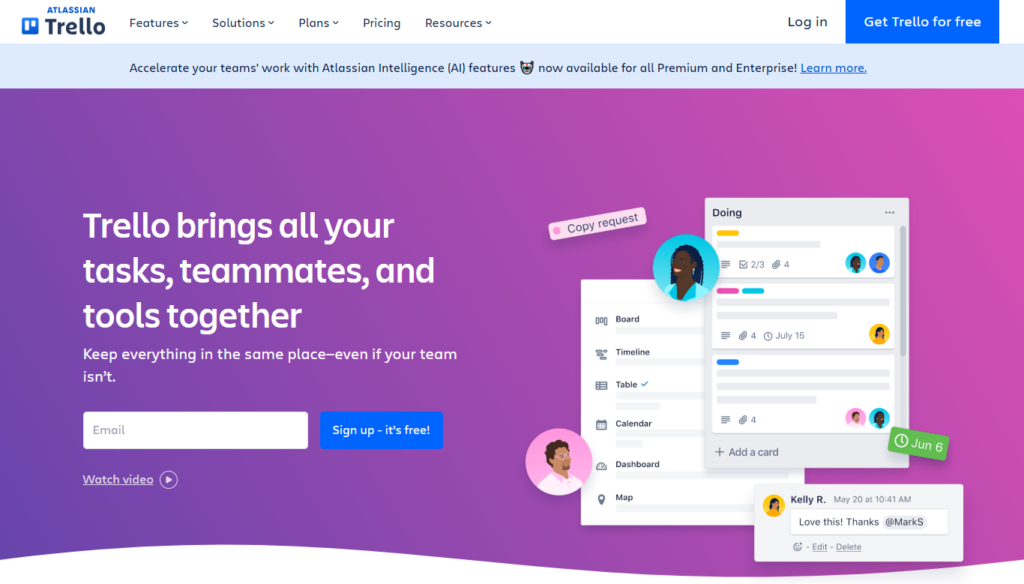
Helpful Tool: Use project management tools like Trello or Notion to keep track of orders, deadlines, and client communication.
Custom emotes and graphics are more than just visuals—they’re tools that help streamers grow their audience, engage with their fans, and elevate their streams. With the right approach, you can turn your creative skills into a thriving business while helping streamers build their brands. The opportunities in this space are endless—so grab your tools and get started! 🎨
Actionable Steps for Selling Custom Emotes and Graphics
If you’re looking to sell custom emotes and graphics for streamers, the key is to approach the process with a clear plan tailored to your experience level and target audience.
For beginners, start by mastering the basics of emote and overlay design. Focus on learning tools like Adobe Photoshop, Procreate, or Canva, and familiarize yourself with the specific requirements for platforms like Twitch, such as emote sizes (28×28, 56×56, and 112×112 pixels) and file formats (PNG with transparent backgrounds). Once you’ve built confidence, create a diverse portfolio showcasing sample emotes, overlays, and branding kits that appeal to a variety of streamer styles—this is crucial for attracting your first clients.
For those with intermediate experience, it’s time to refine your niche and leverage freelance platforms like Fiverr or Etsy. Consider specializing in a specific streaming genre, such as gaming, lifestyle, or art-focused streams, to stand out from competitors. Use social media platforms like Twitter, Instagram, and TikTok to share your work, engaging with hashtags like #TwitchEmotes or #StreamerGraphics to reach your target audience. Joining Discord communities popular with streamers can also help you network and secure projects. At this stage, focus on building client relationships by offering excellent customer service and flexible revision policies.
For experienced designers, upsell your services by creating complete branding kits that include logos, banners, panels, and custom animations. Offer subscription-based services for ongoing graphic updates or seasonal designs to retain clients long-term. To scale further, invest in a professional website to showcase your portfolio and establish credibility. Use testimonials and case studies from previous clients to highlight how your designs have helped streamers stand out and grow their channels. Explore promotions during major gaming events like TwitchCon to attract new clients, and consider collaborating with other creators to expand your reach. By tailoring your approach to your skill level and audience, you can build a thriving business selling custom emotes and graphics for streamers.
Common Mistakes to Avoid
One of the most frequent mistakes designers make is ignoring client needs. It’s easy to assume what a client wants, but taking the time to ask for a detailed brief can save you from countless revisions and misunderstandings. A clear brief will help you align your designs with the client’s vision, ensuring they’re satisfied with the final result. Whether it’s specific color schemes, themes, or style preferences, always prioritize understanding their requirements before diving into the project.
Another common pitfall is mispricing your services. Overpricing your work can discourage potential clients, especially if you’re just starting out, while underpricing can make you look inexperienced and lead to burnout from undervaluing your time. Research the market to see what other designers with similar experience levels are charging. This ensures your pricing stays competitive while reflecting the quality and effort you put into your designs.
Many designers also fall into the trap of skipping contracts, which can lead to disputes over deadlines, scope, or payment terms. A contract protects both you and your client by clearly outlining expectations from the start. Include details such as the number of revisions allowed, project deadlines, payment schedules, and deliverables. To make things easier, use tools like HelloSign to send and sign contracts digitally, adding a layer of professionalism and security to your transactions.
Finally, delivering low-quality or improperly formatted files is a mistake that can damage your reputation. Streamers rely on you to provide high-resolution, platform-ready designs, and failing to meet these expectations can lead to frustration and time-consuming revisions. Always check that your files meet size and resolution requirements (e.g., PNGs with transparent backgrounds for Twitch emotes) and are delivered in the correct formats. Ensuring quality from the start will leave your clients happy and eager to work with you again.
Frequently Asked Questions
How do I get started with selling custom emotes?
Start by learning the basics of emote design, build a portfolio, and promote your services on freelance platforms and social media.
What tools do I need to create emotes?
Tools like Adobe Photoshop, Procreate, and Canva are great for creating emotes and overlays.
How much should I charge for custom emotes?
Begin with $15–$30 per emote and adjust based on your experience and demand.
Where can I find clients?
Freelance platforms, social media, and Discord communities are great places to start.
What file formats should I deliver?
Provide emotes in PNG format with transparent backgrounds, sized at 28×28, 56×56, and 112×112 pixels for Twitch.
Do I need to know animation for stream graphics?
Not necessarily, but animated emotes and overlays are in high demand and can help you charge higher rates.
Can I sell pre-made designs?
Yes! Many designers create pre-made emote packs and sell them on platforms like Etsy or Gumroad.
How do I handle revisions?
Set clear guidelines for revisions in your contract (e.g., 2 free revisions, then additional charges).
How do I stand out from other designers?
Focus on niche audiences (e.g., specific games or themes) and deliver exceptional customer service.
Do I need a contract?
Yes! A contract protects both you and your client by outlining project details, deadlines, and payment terms.
Turn Your Creativity Into Profit
Selling custom emotes and graphics for streamers is not just about creating art—it’s about helping streamers stand out, engage their audience, and grow their channels. By following the steps outlined in this guide, you’ll be well on your way to building a successful business in this thriving industry.
Success doesn’t happen overnight. It takes time, effort, and persistence to build your reputation and client base. Start small, focus on delivering value to your clients, and continuously refine your skills.
Take action today: Whether you’re sketching your first emote or setting up your portfolio, the key is to start. Don’t let fear or perfectionism hold you back.
And if you’re looking for more tips, tricks, and inspiration to enhance your journey, subscribe to the Rhodes Brothers YouTube Channel for the latest videos and insights to help you succeed. They’ve got a wealth of knowledge that can complement everything you’ve learned here!
Thank you for reading this guide! We hope it inspires you to take the leap and start selling custom emotes and graphics for streamers. There’s a huge demand for creative designers in this space, and with the right strategies, you can turn your passion into a profitable business.
Make sure to bookmark this article and refer back to it as you grow your skills and client base. Now, go out there and turn your creativity into a thriving income stream—streamers are waiting for your designs! 😊
Resource List
Books
- Logo Design Love by David Airey
- The Freelance Manifesto by Joey Korenman
Courses
- Skillshare: Twitch Graphics for Beginners
- Udemy: Graphic Design for Streamers
Tools
Websites for Inspiration
Custom Emotes and Graphics Cheat Sheet
- Know your audience: Research what streamers need.
- Gather tools: Use Adobe Photoshop, Canva, or Procreate.
- Build a portfolio: Showcase emotes, overlays, and logos.
- Find clients: Use freelance platforms, social media, and Discord.
- Set prices: Start low, then adjust as you grow.
- Market yourself: Create a website, run promotions, and collect reviews.
- Avoid mistakes: Deliver high-quality work and use contracts.
- Stay updated: Follow trends in the streaming industry.