In today’s information-driven world, specialized knowledge is a valuable asset. Industries ranging from healthcare to technology are constantly seeking reliable, up-to-date information to stay ahead of the curve. A paid knowledge base platform tailored to specific industries can be a game-changer, offering professionals a centralized, reliable source of information that enhances their expertise and efficiency.

Building such a platform involves a strategic approach, combining industry-specific content, user-friendly technology, and a sustainable business model. This guide will take you through the steps to create a successful paid knowledge base, from identifying your target audience and sourcing high-quality content, to marketing your platform and ensuring its continual growth and relevance.
Whether you’re an entrepreneur looking to tap into a niche market, or an industry expert aiming to share your knowledge, this guide will provide you with the essential tools and insights to turn your vision into reality. Let’s dive in and explore the exciting opportunities in building a paid knowledge base platform for specific industries!
TL;DR
- Learn how to create a profitable knowledge base tailored to a specific industry.
- Discover practical tools for building a platform, from no-code solutions to advanced SaaS options.
- Avoid common mistakes, like failing to validate your niche or underestimating customer needs.
- Explore actionable strategies for pricing, promoting, and scaling your platform.
- Backed by research and expert insights, this guide will help you monetize your expertise effectively.
Step 1: Understanding Your Target Audience
The cornerstone of any successful paid knowledge base platform lies in deeply understanding your target audience. It’s not just about knowing who they are, but also recognizing their struggles, goals, and how your platform can provide them with specific, actionable solutions. Without this foundation, even the most well-built platforms can fail to gain traction. Let’s break this step down further so you can confidently identify and validate your niche.
Why Understanding Your Audience Matters
Imagine building a library of resources only to find out your audience doesn’t know they need it—or worse, they don’t want it. A deep understanding of your target audience ensures that:
- Your content resonates: You’re solving real problems, not hypothetical ones.
- Your pricing aligns with value: You understand what your audience is willing to pay for.
- Your marketing is effective: You can target the right people, in the right places, with the right message.
As the saying goes, “If you try to serve everyone, you’ll end up serving no one.” Instead, focus on one specific group with clear challenges.
How to Identify Your Niche
Start by reflecting on your own expertise or interests. You don’t need to know everything—but you do need to know more than your target audience.
Ask Yourself These Questions:
- What industry or audience do I know inside and out? Think about your professional background, hobbies, or areas of deep interest. For example, if you’ve worked in digital marketing, you might target small business owners needing SEO help.
- What recurring problems or challenges do they face? Pinpoint the pain points your audience deals with regularly. For example, HR managers might struggle with creating onboarding processes, while freelance designers may need help pricing their services.
- How much are they willing to pay for actionable solutions? Consider the financial capacity of your target audience. Professional audiences like lawyers or engineers may pay more for specialized resources, while beginners in a hobby-based niche may prefer lower-cost options.
Example: Turning Challenges Into Solutions
To make this concrete, let’s say you’re a legal professional with experience in small business compliance.
- Problem: Small businesses often lack the resources or expertise to navigate complex compliance laws.
- Solution: Create a knowledge base that offers:
-
- Step-by-step compliance guides.
- Downloadable legal templates (e.g., contracts, NDAs).
- Case studies showcasing how proper compliance avoids costly penalties.
This solution becomes indispensable to your target audience because it saves them time, reduces stress, and minimizes risk.
How to Validate Your Niche
Once you’ve identified your niche, it’s time to validate it. This ensures there’s enough demand for your platform before you invest time and money into building it.
Surveys and Polls
Use tools like Google Forms, Typeform, or even Instagram polls to directly ask your target audience about:
- Their biggest challenges.
- What resources they currently use (if any).
- How much they’d be willing to pay for a solution.
For example, a poll targeting small business owners might ask:
- “What’s your biggest roadblock in staying compliant with regulations?”
- “Would you pay $15/month for access to compliance templates and guides?”
Competitor Analysis
Look for existing platforms in your space. While some people see competition as a bad sign, it’s actually a green light—it proves there’s demand. Analyze competitors by asking:
- What content are they offering?
- What gaps can you fill? (e.g., more affordable pricing, better organization, industry-specific focus).
Engage Online Communities
Join communities where your target audience spends time, such as:
- Reddit (e.g., r/smallbusiness, r/law).
- LinkedIn Groups (e.g., HR professionals, marketing experts).
- Industry-specific forums (e.g., design forums, legal communities).
Pay attention to the questions they’re asking and the frustrations they’re expressing. These are your opportunities to create solutions.
Pro Tip: Personas Help You Focus
Once you’ve gathered enough insights, create a customer persona to guide your decisions.
Bonus Content: Best Investments Right Now
As you’re building your platform, it’s worth exploring the best investments you can make to ensure your knowledge base succeeds. Whether it’s tools, resources, or strategies, making smart investments early on can save you time and money in the long run.
To dive deeper into this topic, watch this insightful video: Best Investments Right Now. The video covers actionable tips for identifying high-growth opportunities and balancing risk versus reward in today’s market. This is particularly useful if you’re considering investing in tools like website builders, content creation software, or marketing resources as part of your platform development.
For More Free Videos, Subscribe to the Rhodes Brothers YouTube Channel.
By applying these strategies, you’ll not only create a valuable knowledge base but also set yourself up for long-term financial success.
By following these steps and continuously validating your niche, you’ll lay a strong foundation for your paid knowledge base platform, ensuring it’s designed to meet the real needs of your audience.
Step 2: Building the Knowledge Base Platform
Once you’ve identified and validated your target audience, the next step is to create a knowledge base platform that delivers a seamless and valuable experience. While this might sound daunting at first, the truth is you don’t need to be a developer or spend a fortune to get started. Thanks to modern technology, even non-technical users can build highly functional and professional platforms.
Let’s explore the tools, strategies, and essential features you’ll need to create your knowledge base.
Key Features of a Successful Knowledge Base Platform
Before diving into tools, it’s important to know what makes a knowledge base platform effective. Here are the must-have features to keep in mind:
- Ease of Navigation: Users should be able to find content quickly with clear categories, search functionality, and tags.
- Mobile Responsiveness: Your platform must work flawlessly across all devices, as over 60% of users now access content from their smartphones (Statista, 2023).
- Secure Payment Gateway: If your platform is paid, ensure secure payment options like Stripe or PayPal.
- Content Organization: Use folders, categories, and tags to organize your knowledge base. For example, if you’re targeting HR professionals, you might organize content under “Recruitment,” “Onboarding,” and “Compliance.”
- User-Friendly Interface: Keep the design clean and intuitive to enhance user experience.
Choosing the Right Tools
The tools you choose will depend on your technical expertise, budget, and the complexity of your platform.
No-Code and Low-Code Tools (For Beginners)
These tools are perfect for those who want to build a knowledge base quickly without coding:
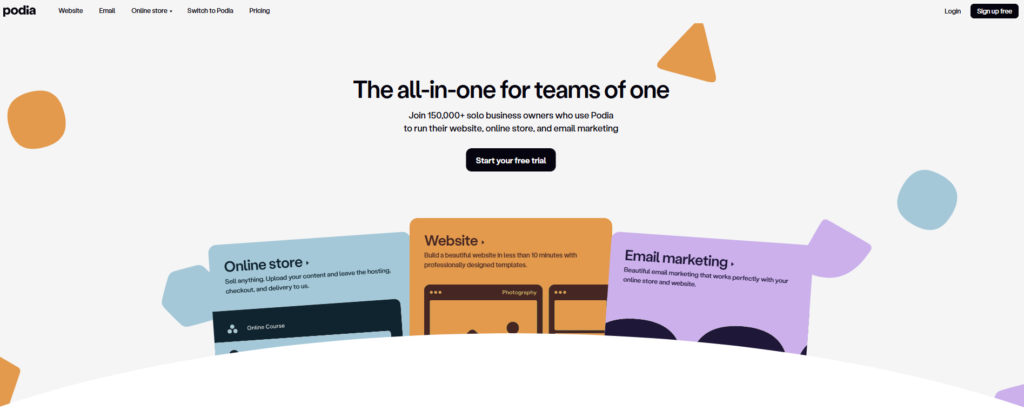
- Notion: Ideal for smaller platforms, Notion allows you to create and share dynamic pages. Add private pages for subscribers or embed videos, templates, and downloadable resources.
- Podia: A beginner-friendly platform that combines course hosting, memberships, and digital downloads. It’s an all-in-one solution for monetizing your content.
- Thinkific: Best for course-based platforms, Thinkific lets you create interactive lessons with quizzes, certificates, and community features.
Advanced Tools (For Customization)
If you’re tech-savvy or want more control over your platform’s design and functionality, consider these options:
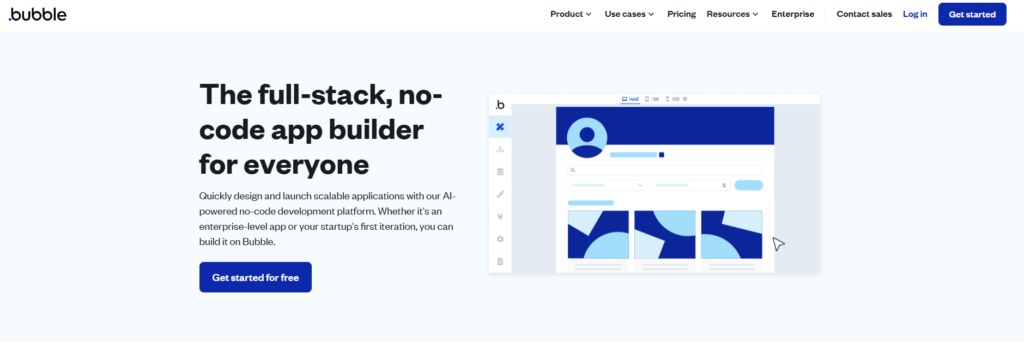
- WordPress + LearnDash: Use WordPress as your foundation and install the LearnDash plugin to create a fully customizable knowledge base. This combination is scalable, making it ideal for growing platforms.
- Bubble: A no-code development tool that’s more advanced than Podia or Thinkific. With Bubble, you can design a completely custom SaaS platform tailored to your audience’s needs.
- Zendesk Guide: Designed for businesses that want to integrate a knowledge base with customer support. Zendesk Guide is highly professional and works well for teams.
How to Set Up Your Platform
Let’s break the process into manageable steps:
Pick a Platform That Matches Your Needs
If you’re just starting out, begin with a simple tool like Podia or Thinkific. These platforms streamline the setup process and allow you to focus on content creation.
Organize Your Content
Map out your knowledge base structure. For example:
- Main Categories: These should align with your audience’s primary needs (e.g., “Hiring Practices” for HR professionals).
- Subcategories: Break down each main category into smaller topics for clarity (e.g., “Interview Questions” under “Hiring Practices”).
Design Your Platform
Focus on simplicity and functionality. Use templates provided by tools like Podia or Bubble if design isn’t your strong suit.
Add a Payment System
To monetize your platform, integrate a secure payment gateway like Stripe, PayPal, or the built-in options offered by platforms like Podia.
Test the User Experience (UX)
Before launching, test your platform with a small group of users. Ask for feedback on navigation, content clarity, and overall usability.
Pro Tip: Start Small and Scale Later
There’s no need to create hundreds of resources before launching. Start with a core set of content that addresses the most pressing needs of your audience. For example, if you’re targeting HR managers, you might launch with:
- A step-by-step guide to onboarding.
- A downloadable employee handbook template.
- A short video tutorial on compliance best practices.
Once you’ve gained traction, expand your offerings based on feedback and demand.
Step 3: Creating High-Value Content
Your content is the lifeblood of your paid knowledge base platform. It’s what your audience will pay for, so it needs to deliver exceptional value. High-value content not only solves your audience’s problems but also builds trust, encourages engagement, and keeps subscribers coming back for more.
When creating content, think beyond the written word. A successful knowledge base platform incorporates various formats, such as templates, case studies, and video tutorials, to cater to different learning styles and preferences.
The Golden Rule: Solve Specific Problems
To create high-value content, focus on solving specific, actionable problems for your audience. This means going beyond “general advice” and diving deep into practical, step-by-step solutions that can be implemented immediately.
For example:
- Instead of offering a generic guide on “How to Hire Employees,” create a detailed checklist titled, “The Ultimate 10-Step Hiring Process for HR Managers.”
- Instead of a simple blog post about compliance rules, offer ready-to-use templates, like “2024 Compliance Checklist for Small Businesses.”
By addressing precise pain points, you’ll make your platform indispensable.
Types of Content to Include
Step-by-Step Guides
Break down complex processes into easy-to-follow steps. Use visuals like screenshots or flowcharts to enhance understanding. For example:
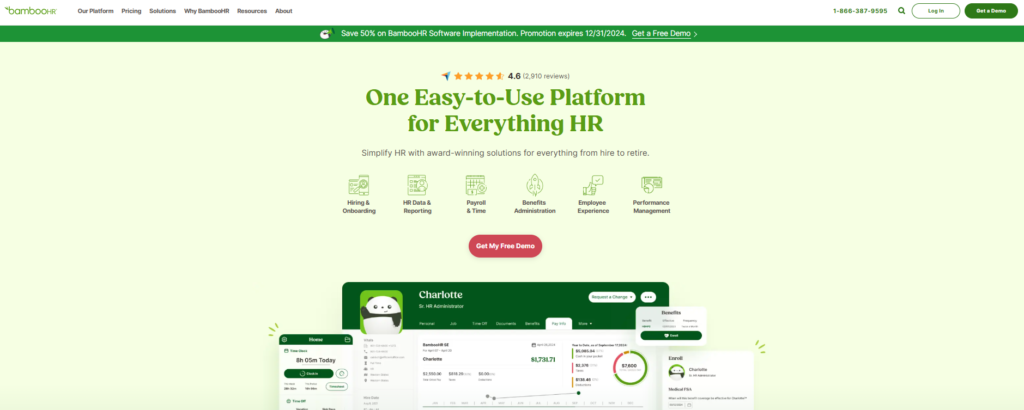
- Guide Title: “How to Create a Perfect Onboarding Process for New Employees (In 7 Steps)”
- Content Breakdown: Include actionable tips, such as automating onboarding emails or using tools like BambooHR.
Templates and Tools
Templates save your audience time and effort, making them highly valuable. Examples include:
- Legal contracts for small businesses.
- Marketing spreadsheets for tracking campaign performance.
- Employee performance review templates.
Case Studies
Highlight real-world examples that show the effectiveness of your solutions. Case studies allow users to see how others have benefited from the strategies or tools you’re offering.
Example:
- Case Study Title: “How a Small Business Cut Compliance Costs by 40% Using Our Resources.”
- Video Tutorials
Video content is especially engaging and can simplify complex topics. For example, an HR knowledge base might include a video like, “How to Use Our Employee Handbook Template in 10 Minutes.”
Interactive Content
Consider adding quizzes, calculators, or self-assessment tools to engage your audience. For example:
- A compliance audit tool that allows users to assess their readiness for regulatory checks.
- A pricing calculator for freelancers to determine their hourly rates.
How to Organize Your Content
A well-structured knowledge base makes it easy for users to find the information they need. Here’s how to stay organized:
Categorize Content
Group similar topics into categories and subcategories. For example:
- Main Category: “Hiring Practices”
- Subcategory: “Interview Questions”
- Subcategory: “Reference Check Templates”
Use Tags
Tags allow users to filter and search for specific content. For example, tag resources with terms like “templates,” “guides,” or “beginner-friendly.”
Create a Search Function
If your platform includes a lot of content, add a search bar to help users quickly find what they’re looking for.
Tools for Content Creation
You don’t need to create everything from scratch. Use the following tools to streamline the content creation process:
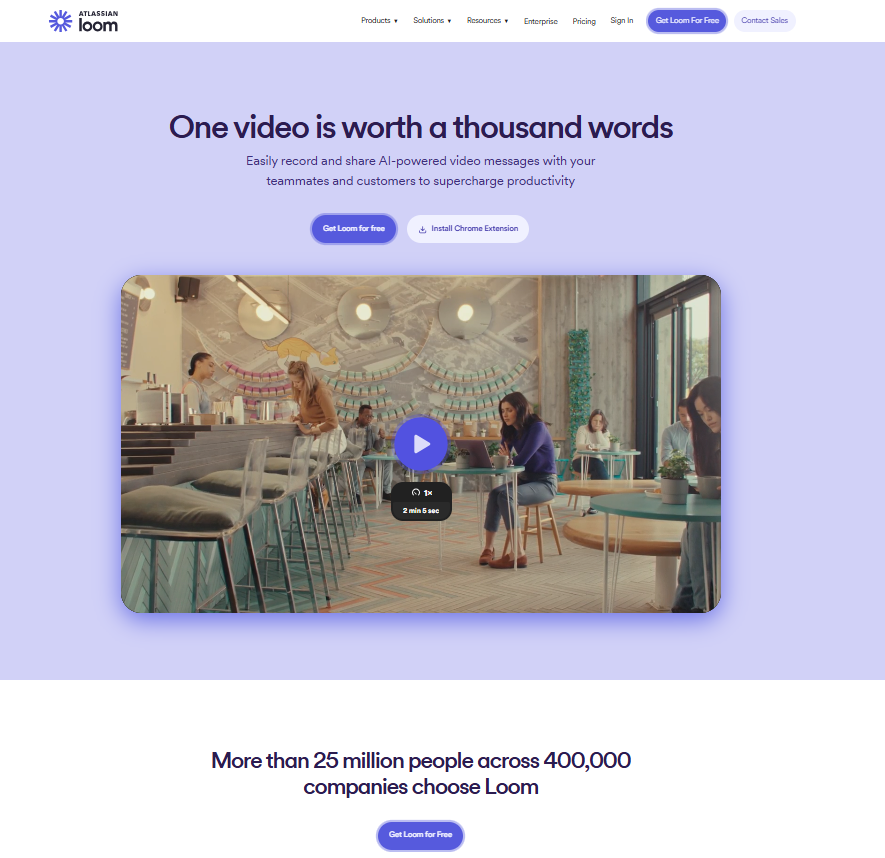
- Canva: For designing visually appealing templates, infographics, and PDFs.
- Loom: For recording quick, professional video tutorials.
- Google Docs: Great for drafting and organizing written content collaboratively.
- ScreenFlow or Camtasia: For editing high-quality instructional videos.
Pro Tip: Leverage User Feedback to Improve Content
Once your platform is live, pay close attention to user feedback. Use it to refine and expand your content library. For example:
- If users frequently ask for examples, add more case studies.
- If users mention a specific challenge in your niche, create a guide addressing that issue.
Step 4: Pricing and Monetization Strategies
After creating high-value content, the next challenge is determining the right pricing and monetization model for your knowledge base platform. The goal is to strike a balance between affordability for your audience and profitability for you.
Popular Pricing Models
Subscription-Based Model
Charge users a recurring monthly or annual fee for unlimited access to your platform.
- Why It Works: Provides a reliable revenue stream and encourages long-term customer retention.
- Example: $29/month for access to all HR tools and templates.
Pay-Per-Download Model
Charge users for individual resources, such as specific guides or templates.
- Why It Works: Ideal for niche content with high perceived value.
- Example: $10 for a compliance checklist template.
Freemium Model
Offer basic content for free and premium content behind a paywall.
- Why It Works: Attracts a larger audience and allows users to “test” your platform before committing to a subscription.
- Example: Basic HR guides are free; advanced templates and videos require a $15/month membership.
Tiered Pricing
Provide different pricing tiers based on the level of access or features.
-
- Why It Works: Gives users flexibility to choose a plan that fits their budget.
- Example:
-
- Free Tier: Limited guides.
- Pro Tier: Full access to templates and videos ($20/month).
- Enterprise Tier: Additional consulting services ($100/month).
How to Determine Pricing
- Analyze Competitors: Research similar platforms in your niche to see what they charge.
- Calculate Content Value: Assess the time, effort, and expertise that went into creating your resources.
- Understand Your Audience’s Budget: Use your niche research to determine what your audience can afford.
Pro Tip: Offer Discounts and Free Trials
To encourage sign-ups, consider offering:
- Introductory Discounts: 20% off for the first month.
- Free Trials: Give users access to premium content for 7–14 days to showcase your platform’s value.
Step 5: Promoting Your Knowledge Base
No matter how valuable your platform is, it won’t succeed if your target audience doesn’t know it exists. Promotion is key to attracting users, building trust, and growing your subscriber base.
Effective Marketing Strategies
- Content Marketing
-
- Start a blog or YouTube channel where you share free, high-value insights related to your niche. Use this content to drive traffic to your platform.
- Example: Write a blog post titled, “Top 5 Recruitment Challenges in 2024 (And How to Solve Them),” linking to your HR knowledge base.
- Start a blog or YouTube channel where you share free, high-value insights related to your niche. Use this content to drive traffic to your platform.
- Social Media Marketing
- Engage with your audience on platforms they already use, such as LinkedIn, Twitter, or Facebook.
- Post snippets of your content, like short videos or infographics, to attract attention.
- Join niche groups to share your expertise and promote your platform organically.
- Email Campaigns
-
- Build an email list by offering a lead magnet, such as a free downloadable resource. Follow up with a sequence of emails that explain the value of your platform and encourage sign-ups.
- Partnerships
-
- Collaborate with influencers, bloggers, or brands in your niche to promote your platform. For example, sponsor a podcast or partner with an industry expert for a webinar.
- Paid Ads
-
- If you have the budget, use targeted advertising on platforms like Google Ads, Facebook Ads, or LinkedIn Ads to reach your ideal audience.
- Engage Your Audience
Promotion doesn’t stop after someone subscribes. Keep your audience engaged through:
- Regular updates with new content.
- Exclusive webinars or Q&A sessions.
- Surveys to gather feedback and improve your platform.
Actionable Steps for Building a Paid Knowledge Base Platform
When catering to different demographics, it’s essential to customize your strategy to align with their unique needs, technical expertise, and expectations. Below, we’ll break down step-by-step strategies for building a paid knowledge base platform, tailored for three distinct groups: Beginners, Professionals, and Business Owners.
For Beginners: Simplified Knowledge Base for Learning and Growth
Target Audience: Individuals with little to no experience in your niche but eager to learn (e.g., freelancers, students, or hobbyists).
Actionable Steps:
- Focus on Simple, Easy-to-Understand Content:
-
- Create beginner-friendly content, such as “how-to” guides, introductory courses, and glossaries for industry jargon.
- Use visuals like infographics, videos, and step-by-step screenshots to simplify complex concepts. Tools like Canva and Loom can help create these resources.
- Choose a User-Friendly Platform:
-
- Use no-code platforms like Podia, Thinkific, or Teachable to build your knowledge base. These tools are intuitive and require minimal setup.
- Organize content into clear, beginner-centric categories (e.g., “Getting Started,” “Common Mistakes,” or “Step 1 to Success”).
- Offer Affordable Pricing:
-
- Start with a freemium model—offer basic content for free and charge for premium resources.
- Keep pricing low to attract learners with limited budgets (e.g., $5–$15/month).
- Engage With Your Audience:
-
- Add interactive elements like quizzes and surveys to make learning fun. Use tools like Typeform for quizzes or Google Forms for feedback.
- Host live Q&A sessions or webinars to create a sense of community and provide real-time answers to questions.
- Market Through Beginner Channels:
-
- Promote your knowledge base on platforms like YouTube, where learners search for tutorials, or beginner-friendly communities on Reddit and Facebook Groups.
- Offer free lead magnets like beginner checklists or cheat sheets to grow your email list.
For Professionals: Advanced Knowledge Base for Skill Expansion
Target Audience: Intermediate or experienced professionals who want to elevate their expertise and stay competitive (e.g., marketers, HR specialists, or IT professionals).
Actionable Steps:
- Provide Advanced and Niche Content:
-
- Focus on advanced strategies, tools, and case studies that help professionals refine their skills and solve specific challenges.
- For example, if your niche is marketing, include guides on A/B testing, advanced SEO techniques, or using AI for content creation.
- Choose a Flexible Platform With Advanced Features:
-
- Use WordPress with LearnDash or Kajabi to create a customizable and professional platform. These tools allow you to include certifications, track progress, and offer exclusive member benefits.
- Offer Tiered Pricing for Specialized Needs:
-
- Create tiered plans, such as:
- Basic Plan: Access to guides and templates.
- Pro Plan: Includes advanced courses, one-on-one coaching, or live workshops.
- Enterprise Plan: Offers team access or industry-specific deep dives.
- Create tiered plans, such as:
- Incorporate Analytics and Tracking:
-
- Professionals value measurable progress. Add analytics tools (such as Google Analytics or Hotjar) to track user engagement and deliver data-driven insights to your subscribers.
- Market Through Professional Networks:
-
- Use LinkedIn Ads to target professionals in specific industries.
- Collaborate with industry influencers or thought leaders to establish credibility and attract a more experienced audience.
For Business Owners: Scalable Knowledge Base for Productivity and ROI
Target Audience: Entrepreneurs or small-to-medium business (SMB) owners looking for actionable solutions to streamline operations, increase revenue, or improve efficiency.
Actionable Steps:
- Create Practical, Business-Oriented Content:
-
- Focus on tools, templates, and frameworks that save time and money. For example:
- HR professionals: Employee onboarding templates, compliance guides.
- Small business owners: Budget planning worksheets, marketing campaign templates.
- Include case studies showcasing how your knowledge base has helped other businesses achieve results.
- Build a Multi-Functional Platform:
-
- Use Bubble or WordPress with MemberPress to build a platform that integrates knowledge resources with tools like customer support, team collaboration, or even CRM features.
- Allow team access for businesses with multiple users.
- Offer High-Value Pricing Models:
-
- Use a subscription-based model, with pricing plans tailored to business needs:
- Starter Plan: $50/month for small businesses.
- Growth Plan: $150/month, including advanced tools and live consultations.
- Enterprise Plan: Custom pricing with team access and data analytics.
- Use a subscription-based model, with pricing plans tailored to business needs:
- Provide Premium Features:
-
- Include options for personalized consulting, such as one-on-one strategy calls or custom templates for their specific business.
- Offer live training sessions for teams to implement strategies effectively.
- Market Through Business-Focused Channels:
-
- Use Google Ads to target specific industries or keywords like “HR compliance tools” or “small business marketing strategies.”
- Attend or sponsor industry conferences and webinars to showcase your expertise and platform.
- Collaborate with business-oriented podcasts or blogs for guest appearances or ads.
Common Mistakes to Avoid When Building a Paid Knowledge Base Platform
Launching a paid knowledge base platform can be an exciting and rewarding venture, but there are several common pitfalls that can hinder your success. By understanding and avoiding these mistakes, you can save time, money, and frustration while ensuring your platform resonates with your audience. Below are the most frequent mistakes entrepreneurs make and actionable solutions to overcome them.
-
Failing to Validate Your Niche
One of the biggest mistakes is assuming there’s a demand for your knowledge base without properly validating your niche. Many creators spend time and resources building a platform only to discover that their audience isn’t interested or willing to pay for the content. This can lead to wasted effort and disappointment.
Solution: Before you invest in building your platform, validate your niche by conducting thorough research. Use tools like Google Forms, Typeform, or SurveyMonkey to create surveys and ask your potential audience about their challenges, needs, and willingness to pay for solutions. Engage with your audience through focus groups, pilot programs, or pre-launch beta testers to gather feedback on your content idea. Additionally, analyze competitors to confirm there’s demand, but ensure you have a unique angle that makes your platform stand out.
-
Overcomplicating the Platform
Another common mistake is trying to launch with a feature-heavy platform that overwhelms users or takes too long to develop. While it may be tempting to include every tool or feature imaginable, this can lead to confusion for your audience and unnecessary delays. A complicated design can also alienate less tech-savvy users, leaving them frustrated and less likely to return.
Solution: Start small with a minimum viable product (MVP) that includes only the essential features your users need. For example, focus on creating a clean, user-friendly interface with well-organized content categories. Use beginner-friendly platforms like Podia, Thinkific, or Teachable to launch quickly without requiring technical expertise. Once your platform gains traction, you can gradually scale by adding advanced features such as quizzes, certifications, or analytics. Remember, simplicity is key—your goal is to make the content easily accessible to your audience.
-
Underestimating Customer Support
Many platform creators overlook the importance of providing strong customer support, assuming that their content alone will suffice. However, users often encounter technical issues, have questions about accessing resources, or need clarification on content. Neglecting customer support can lead to frustration, poor reviews, and high churn rates.
Solution: Building trust and ensuring customer satisfaction should be a priority. Start by offering a well-organized FAQ section that addresses common questions, such as how to navigate the platform, payment inquiries, or troubleshooting tips. Provide a dedicated support email or contact form for users who need assistance. If possible, consider integrating a live chat option using tools like Intercom or Zendesk to provide real-time support. Even if your team is small, prompt and clear responses to user inquiries can significantly enhance their overall experience and loyalty.
-
Neglecting SEO
A knowledge base platform will struggle to attract users if it isn’t optimized for search engines. One of the most overlooked mistakes is failing to invest in SEO (Search Engine Optimization), which is essential for driving organic traffic to your site. Without proper SEO strategies, your valuable content may remain invisible to potential customers searching for solutions.
Solution: Optimize your platform by targeting keywords your audience is actively searching for. Begin by researching relevant keywords using tools like Google Keyword Planner, Ahrefs, or SEMrush. For instance, if your platform focuses on HR resources, keywords like “HR training templates,” “employee onboarding checklists,” or “industry-specific compliance guides” could help your platform rank higher in search results. Structure your content with SEO best practices in mind—use clear headings, meta descriptions, and alt text for images. Additionally, consider creating a blog section on your platform to regularly publish keyword-rich articles that attract more visitors over time.
By proactively addressing these common mistakes—validating your niche, keeping your platform simple, prioritizing customer support, and optimizing for SEO—you can avoid setbacks and position your knowledge base for long-term success. Each of these solutions ensures that your platform not only meets the immediate needs of your audience but also builds trust, visibility, and scalability for the future.
Frequently Asked Questions
How do I get started with building a knowledge base platform?
Start by identifying your niche, validating your audience, and creating a simple platform using tools like Notion or Podia.
What kind of content should I create?
Focus on exclusive, actionable content that solves specific problems, such as templates, guides, and tutorials.
How much does it cost to build a platform?
Depending on the tools you use, costs can range from $100 (using no-code tools) to $10,000+ for custom development.
How do I attract my first customers?
Use content marketing, social media, and email campaigns to reach your target audience. Offer free trials or introductory pricing to encourage sign-ups.
What’s the best way to price my platform?
Analyze competitor pricing and test different models to find what works for your audience.
Can I build a platform without coding skills?
Yes! No-code tools like Podia, Thinkific, and Bubble make it easy to create a professional platform.
How do I ensure my platform is user-friendly?
Focus on intuitive navigation, clear categories, and mobile-responsive design.
Do I need a team to build a knowledge base?
Not necessarily. Many entrepreneurs start solo and outsource tasks like design and content creation.
How do I handle customer support?
Start with a detailed FAQ section and offer email support for more complex inquiries.
What industries are best suited for paid knowledge bases?
Industries with complex regulations, specialized training needs, or niche audiences, such as healthcare, finance, or HR, often benefit the most.
Turning Your Expertise Into a Thriving Knowledge Base Platform
Building a paid knowledge base platform is one of the most effective ways to monetize your expertise, solve meaningful problems for your audience, and create a sustainable income stream. By following the steps outlined in this guide, you’ll be well on your way to launching a successful platform that delivers real value to your users.
Here’s a quick recap of the journey:
- Understand Your Target Audience: Start by identifying a specific niche, researching their pain points, and validating the demand for your solution.
- Build Your Platform: Use user-friendly tools like Podia, Thinkific, or WordPress to create a functional, professional knowledge base with essential features.
- Create High-Value Content: Focus on solving specific problems for your audience with step-by-step guides, templates, case studies, and videos.
- Set the Right Pricing: Choose a monetization model that aligns with your content’s value and your audience’s budget, whether it’s subscription-based, pay-per-download, or freemium.
- Promote Your Platform: Use a combination of content marketing, social media, email campaigns, and partnerships to attract and retain subscribers.
- Avoid Common Mistakes: Start small, focus on simplicity, and continuously improve based on user feedback and analytics.
“You don’t need to be an expert in marketing, design, or technology to succeed. All you need is the courage to start, the willingness to learn, and the commitment to serve your audience better every single day.”
The barriers to entry for creating a paid knowledge base platform have never been lower. If you’ve been sitting on valuable expertise, now is the time to take action. Your audience is waiting, and the potential for impact—and income—is limitless.
We encourage you to view and subscribe to the Rhodes Brothers YouTube Channel for the latest videos and information designed to help you succeed. Don’t miss out on valuable content—click the link and stay updated!
Resource List
- “Building a StoryBrand” by Donald Miller
- Podia: For hosting courses and memberships
- Notion: For creating and organizing content
- Thinkific: For building online courses
- Google Forms: For audience research
- Neil Patel Blog: For SEO and marketing tips
Cheat Sheet for Building a Paid Knowledge Base
- Identify a niche with recurring pain points.
- Use tools like Notion, Podia, or Thinkific to build your platform.
- Create high-value content (guides, templates, videos).
- Validate your pricing model (subscription, freemium, pay-per-download).
- Promote your platform through content marketing and partnerships.
- Avoid pitfalls like unclear navigation or ignoring customer feedback.
- Continuously refine your platform based on user needs.






