
Ever seen those cool pictures on Instagram that make you go “Wow!” and wonder how they were made? Well, get ready for a mind-blower: a lot of that awesome art is now being created by computers! Yep, you heard that right – artificial intelligence (or A.I. for short) is getting super creative these days.
But here’s the really cool part: it’s not just for fun (though it is a ton of fun). Big companies are using A.I. art to come up with fresh ideas and get work done faster. It’s like giving your imagination superpowers!
In this guide, we’re going to explore all the awesome things you can do with A.I. art. We’ll look at how it’s changing the way people make photos, draw pictures, design stuff, and even create new fashion styles. And who knows? You might even find a way to make some pocket money with your new A.I. art skills!
TL;DR
A.I. is revolutionizing the creative industry by enabling anyone to generate high-quality art, photos, designs, and fashion concepts with simple prompts. These tools are making creativity more accessible, offering new opportunities for both professionals and hobbyists, and even allowing users to monetize their A.I.-generated work.
What in the World is A.I. Art?
Okay, let’s start with the basics. A.I. art is like having a super-smart robot friend who can draw, paint, and design stuff. You tell it what you want, and bam! It creates it for you. It’s kind of like magic, but with computers instead of wands.
These A.I. art tools have been taught by looking at millions of pictures. They’ve learned what makes a photo look good, what colors go well together, and even what a cat should look like (though sometimes they get a bit creative with the number of legs!).
But here’s the really mind-blowing part: these A.I. artists don’t just copy stuff they’ve seen before. They can mix and match ideas to create totally new things.
Cool Things You Can Make with A.I.
Now, let’s talk about all the awesome stuff you can create:
1. Photos that look real (but aren’t): Imagine being able to take a picture of a place that doesn’t exist. A.I. can do that! You could create a photo of a treehouse on Mars or an underwater city. How cool is that?
2. Digital Art: Want to draw like a pro but can’t even make a straight line? A.I.’s got your back! You can describe what you want, and it’ll whip up a masterpiece for you.
3. Logos and Designs: Need a cool logo for your school club or a design for your t-shirt? A.I. can help you create eye-catching graphics in no time.
4. Fashion Ideas: Ever dreamed of being a fashion designer? A.I. can help you come up with wild new clothing ideas. Pizza-shaped hats, anyone?
Actionable Steps to Get Started with A.I. Art
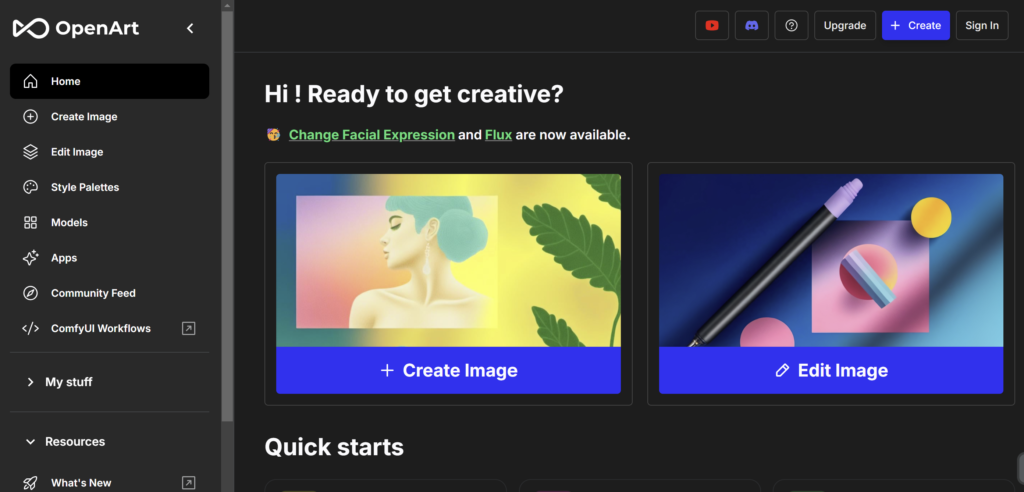
Ready to jump in? Here’s a step-by-step guide for beginners:
1. Choose Your Tool: Start with a user-friendly A.I. art generator like DALL-E or Midjourney. Many offer free trials!
2. Create an Account: Sign up on your chosen platform. Usually, all you need is an email address.
3. Learn the Basics: Most tools have tutorials. Spend 15-20 minutes watching or reading these to understand how the system works.
4. Start Simple: Begin with a straightforward prompt like “a red apple on a white table”. This helps you understand how the A.I. interprets your words.
5. Experiment with Details: Once you’re comfortable, try adding more details to your prompts. For example: “A shiny red apple on a rustic wooden table, with soft sunlight coming from the left”.
6. Play with Styles: Try adding artistic styles to your prompts. For instance: “A red apple in the style of Van Gogh’s Starry Night”.
7. Save Your Favorites: Most platforms allow you to save or download your creations. Keep the ones you like!
8. Share and Get Feedback: Show your creations to friends or share them in online communities. Getting feedback can help you improve.
Remember, practice makes perfect. The more you use these tools, the better you’ll get at creating exactly what you want!
Common Mistakes to Avoid in A.I. Art Creation
Even A.I. art pros make mistakes sometimes. Here are some common oopsies and how to fix them:
1. Vague Prompts
Mistake: Using overly general descriptions like “draw a cool dog” or “make a beautiful landscape.”
Why it’s a problem: A.I. models need specific details to create accurate and interesting images. Vague prompts often result in generic or unpredictable outputs.
How to avoid:
– Be as specific as possible in your descriptions.
– Include details about colors, textures, actions, and environments.
– Use adjectives and adverbs to add nuance.
Example improvement: Instead of “draw a cool dog,” try “Create an image of a playful Siberian Husky with bright blue eyes, running through a snow-covered pine forest at sunset.”
2. Ignoring Composition
Mistake: Focusing solely on the main subject without considering the overall image layout.
Why it’s a problem: This can lead to awkward or unbalanced images that don’t look professional or visually appealing.
How to avoid:
– Think about the entire scene, not just the main subject.
– Consider the rule of thirds when describing placement.
– Include background elements in your prompt.
– Specify lighting and perspective.
Example improvement: Instead of “a red rose,” try “A close-up of a vibrant red rose in the lower right corner, with soft-focus green leaves in the background. Soft, warm lighting from the upper left creates gentle shadows.”
3. Overlooking Style Keywords
Mistake: Failing to specify the artistic style or medium you want.
Why it’s a problem: Without style guidance, the A.I. might generate an image in a random or default style that doesn’t match your vision.
How to avoid:
– Always include a style descriptor in your prompt.
– Experiment with different art styles and mediums.
– Reference specific artists or art movements if you want a particular look.
Example improvement: Instead of “mountains and a lake,” try “A serene mountain landscape with a clear blue lake, in the style of a Bob Ross oil painting, with soft brush strokes and happy little trees.”
4. Overcomplicating Prompts
Mistake: Trying to include too many elements or conflicting ideas in a single prompt.
Why it’s a problem: This can confuse the A.I., resulting in cluttered or nonsensical images.
How to avoid:
– Break complex ideas into simpler prompts.
– Focus on one main concept per image.
– If you want multiple elements, create them separately and combine them later using image editing software.
Example improvement: Instead of “A futuristic cyborg mermaid riding a steampunk bicycle through an underwater neon city while juggling flaming swords,” try simplifying it to “A futuristic mermaid with cybernetic enhancements swimming through a bioluminescent underwater city.”
5. Not Iterating
Mistake: Giving up after the first attempt if the result isn’t perfect.
Why it’s a problem: A.I. art often requires refinement and experimentation to achieve the desired result.
How to avoid:
– Use your initial result as a starting point.
– Analyze what worked and what didn’t in the first attempt.
– Adjust your prompt based on the initial output.
– Try multiple variations of your idea.
Example improvement: If your first prompt “A castle on a hill” doesn’t give the desired result, iterate with “A majestic medieval stone castle perched atop a green rolling hill, with tall towers and a drawbridge, under a partly cloudy blue sky.”
6. Forgetting About Lighting and Atmosphere
Mistake: Not specifying the lighting conditions or overall mood of the scene.
Why it’s a problem: Lighting and atmosphere greatly affect the emotion and realism of an image.
How to avoid:
– Include time of day or specific lighting conditions in your prompt.
– Use emotional or atmospheric words to set the mood.
– Specify weather conditions if relevant.
Example improvement: Instead of “A city street,” try “A busy city street at twilight, with glowing streetlamps and neon signs reflecting off wet pavement after a light rain.”
7. Neglecting Technical Terms
Mistake: Not using photography or art terms that can enhance the quality of the output.
Why it’s a problem: These terms can significantly improve the composition and technical aspects of the generated image.
How to avoid:
– Learn and use terms like “depth of field,” “wide-angle,” “macro,” etc.
– Specify camera angles or perspectives.
– Include details about texture and materials.
Example improvement: Instead of “A butterfly on a flower,” try “A macro photograph of a blue morpho butterfly perched on a pink orchid, with a shallow depth of field blurring the lush green background.”
Statistics and Research About AI
A.I. art isn’t just a fun hobby – it’s changing the creative world! Check out these cool facts:
- In a new paper, researchers from MIT, Harvard, and the Toyota Research Institute found that generative AI can help designers come up with new ideas by quickly creating images based on text prompts.
- According to Shades of Intelligence, AI tools are already in use by 83% of creatives.
- Research from Goldman Sachs suggests that generative AI has the potential to automate 26% of work tasks in the arts, design, entertainment, media and sports sectors.
Turning Your A.I. Art into Cold, Hard Cash
Think your A.I. art skills are the bee’s knees? You might be able to make some money with them! Here are some ideas:
1. Design for Others: People are always looking for cool logos, posters, or book covers. You could offer to make these using A.I.
2. Sell Your Art: There are websites where you can sell your A.I.-created art as prints or even on t-shirts and mugs.
3. Teach Others: Once you’re an A.I. art pro, you could make videos or write guides to help others learn too.
As AI art rapidly evolves, it’s crucial to hear from those shaping its trajectory. These experts offer unique perspectives on the current state and future potential of AI in artistic creation.
Dr. Ahmed Elgammal, professor and director of the Art and Artificial Intelligence Laboratory at Rutgers University, emphasizes AI’s role in expanding artistic possibilities:
“AI is not just a tool for replication; it’s a collaborator that can help artists explore new creative territories. We’re seeing the emergence of entirely new aesthetic styles that wouldn’t be possible without this human-AI collaboration.”
As AI art tools continue to evolve, they promise to not only augment human creativity but potentially redefine our understanding of art itself. Learn more about how to use AI to your advantage by utilizing the prompts millionaires use – Watch it here.
Frequently Asked Questions
Q: How can I get started with creating AI art?
A: Begin with user-friendly platforms like DALL-E, Midjourney, or Stable Diffusion. Start with simple prompts, gradually increase complexity, and join online communities to learn and share.
Q: What sets AI art apart from traditional digital art?
A: AI art is generated by machine learning models based on text prompts, while traditional digital art involves direct manipulation by artists. AI can quickly produce complex images but still requires human creativity in prompt crafting and result curation.
Q: Is AI-generated art really considered “art”?
A: This is debatable. Some view AI as a tool guided by human creativity, while others argue the lack of direct human creation disqualifies it. As AI art becomes more prevalent, definitions of art may expand.
Q: What legal considerations should I be aware of when creating or using AI art?
A: Key points include copyright issues, usage rights defined by AI tools’ terms of service, avoiding trademark infringement, and ethical use. Stay informed about legal developments in this evolving field.
Q: How is AI art impacting traditional artists and the art market?
A: It’s creating both challenges and opportunities. Some fear devaluation of traditional skills, while others embrace AI as a new tool. The art market is seeing new categories emerge, and more people can now participate in art creation.
Q: What ethical concerns surround AI art?
A: Main issues include bias in outputs, potential perpetuation of stereotypes, questions of authorship, environmental impact of AI training, and potential job displacement.
Q: How can I make my AI-generated art unique and meaningful?
A: Develop a unique prompt style, combine AI outputs with traditional techniques, focus on the creation process, and contextualize your art within broader themes that resonate with you.
Q: What skills should I develop to excel in AI art creation?
A: Key skills include creative writing, visual literacy, technical knowledge of AI tools, post-processing abilities, conceptual thinking, and adaptability to rapid changes in the field.
Q: How might AI art evolve in the future?
A: Expect more sophisticated AI models, integration with traditional art forms, multi-sensory art experiences, increased interactivity, and AI systems with their own “artistic styles.”
Q: How can I stay informed about developments in AI art?
A: Follow AI art leaders on social media, join online communities, attend exhibitions and conferences, subscribe to relevant publications, and regularly experiment with new AI art tools.
Your AI Art Adventure Begins Here
Well, what a journey we’ve been on! From diving into the minds of AI art pioneers to tackling those burning questions, we’ve covered a lot of ground. And you know what? The world of AI art is just as exciting and full of potential as we thought – maybe even more so.
So, what’s the big takeaway here? AI art isn’t just a flash in the pan; it’s a whole new playground for creativity. Whether you’re a seasoned pro with a paintbrush or someone who’s always wanted to create but never knew where to start, AI art tools are opening doors left and right.
Here’s the thing – the AI art world is wide open, and it’s waiting for you to make your mark. Whether you want to create mind-bending digital art, illustrate your next great novel, or just have fun making cool images, the possibilities are endless.
So, why not start your AI art adventure today? Pick an AI art tool (DALL-E, Midjourney, Stable Diffusion – take your pick), think up a wild prompt, and see what happens. Who knows? You might create something that blows your own mind.
Don’t miss this video on the “Rich AI” ChatGPT prompt – it might just change how you use AI for the better!
For More Free Videos, Subscribe to the Rhodes Brothers YouTube Channel.
Excited about AI art? Take it further with the Rhodes Brothers Channel!
John and Matt Rhodes have 20+ years of experience turning online ventures into millions. They’ll show you how to:
• Transform your AI art into a thriving business
• Create passive income streams
• Master digital marketing and social media growth
• Stay ahead in crypto and automation
Ready to turn your AI art passion into financial freedom? Subscribe to the Rhodes Brothers Channel today.
Resource List
Books
- “The Artist in the Machine: The World of AI-Powered Creativity” by Arthur I. Miller
- “AI Art: Machine Visions and Warped Dreams” by Joanna Zylinska
- “Generative Deep Learning: Teaching Machines to Paint, Write, Compose, and Play” by David Foster
Courses
- “AI for Everyone” on Coursera by Andrew Ng
- “Creative Applications of Deep Learning with TensorFlow” on Kadenze
- “MidJourney AI: The Complete Guide To MidJourney AI Course” on Udemy
Tools
- DALL-E 2
- Midjourney (https://www.midjourney.com/)
- Stable Diffusion (https://stability.ai/)
- Adobe Firefly (https://www.adobe.com/sensei/generative-ai/firefly.html)
- Canva Text to Image (https://www.canva.com/your-apps/text-to-image)
Stock Photo Marketplaces
- Shutterstock (https://www.shutterstock.com/)
- Adobe Stock (https://stock.adobe.com/)
- Getty Images (https://www.gettyimages.com/)
AI Art Cheat Sheet
- AI art uses machine learning algorithms to generate or manipulate images
- Popular AI art tools: DALL-E, Midjourney, Stable Diffusion
- Key concept: Prompt engineering – crafting effective text descriptions for AI
- AI can generate, edit, and style transfer images
- Ethical considerations: copyright, bias, environmental impact
- AI art can be standalone or part of a human-AI collaboration
- Techniques include GANs, neural style transfer, and text-to-image models
- AI art challenges traditional notions of creativity and authorship
- Post-processing often involves human curation and editing
- AI art is being used in various fields: fine art, design, entertainment
- Continuous learning is crucial due to rapid advancements in the field
- AI art can be both a tool for professional artists and accessible to beginners
- Understanding visual aesthetics helps in creating better AI art
- AI art raises questions about the future of human creativity
- Experimentation and iteration are key to mastering AI art creation
- AI art can inspire new artistic styles and techniques
- Legal landscape for AI art is still evolving
- AI art tools are becoming more user-friendly and accessible
- Combining AI with traditional art techniques can yield unique results
- AI art communities are valuable for learning and sharing
- Creating A.I.-Generated Stock Photos is revolutionizing the stock image industry
- Digital Art with A.I. opens up new possibilities for artistic expression
- Using A.I. in Graphic Design can streamline workflows and inspire new concepts
- A.I. in Fashion Design is transforming trend forecasting and garment creation
- A.I.-Generated Art & Design is blurring the lines between human and machine creativity
- Making Money with Artificial Intelligence in art includes selling AI-generated pieces and offering AI art services
- AI can assist in creating unique patterns and textures for fashion and textile design





