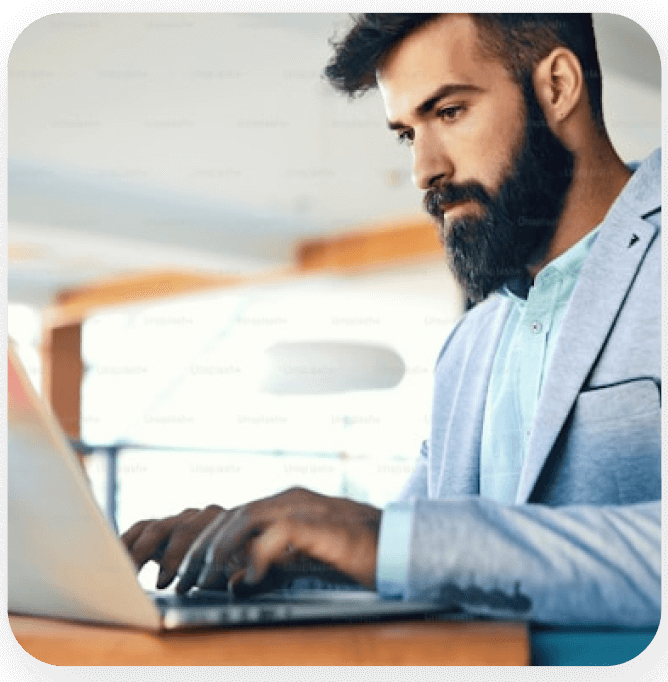For More Free Videos, Subscribe to the Rhodes Brothers YouTube Channel.
Building a YouTube channel where every single video you create continues to work for you—not just on the day it’s uploaded, but for weeks, months, or even years—isn’t just wishful thinking. It’s a proven strategy used by creators who understand the power of the YouTube Back Catalog Effect. Whether you’re just starting out or looking to revitalize your channel, this approach can drive exponential growth, attract more subscribers, and significantly boost engagement.

As John S. Rhodes from the Rhodes Brothers Channel says:
“Your back catalog is a true asset made up of assets. Every single video is an opportunity to attract eyeballs, build connections, and create value for your audience.”
In this guide, we’ll break down everything you need to know about creating and optimizing your YouTube back catalog. You’ll learn actionable strategies to maximize your channel’s potential and ensure that every video you post becomes a powerful tool for growth.
TL;DR
Here’s what you’ll learn in this post:
- Why the YouTube Back Catalog Effect is the secret to long-term channel growth.
- How to create videos that work together to drive traffic and engagement.
- The importance of posting consistently and building a well-structured library of content.
- Tips for crafting irresistible thumbnails and titles to increase views.
- Common mistakes to avoid when building your back catalog.
- Tools and resources to help you streamline the process.
Let’s dive in!
What Is the YouTube Back Catalog Effect?
The YouTube Back Catalog Effect refers to the idea that every video you create becomes part of a growing library of content that drives traffic to your channel over time. Think of your back catalog like a snowball rolling downhill—it starts small but gains momentum and size as you add more videos.
This concept isn’t unique to YouTube. You see it with books, music, and movies—older works often find new audiences thanks to fresh releases. The same holds true for YouTube. For example, a new video might spark interest in older, related videos, creating a chain reaction of views and engagement across your channel.
Why It Matters
- Passive Growth: Once a video is posted, it can continue to attract views indefinitely, especially if it’s evergreen content.
- Interconnectivity: Each video you post can reference other videos in your catalog, boosting overall traffic.
- Compounding Value: The more videos you create, the more opportunities you have to capture attention, build trust, and grow your audience.
As Metcalfe’s Law states, “The value of a network is proportional to the square of the number of connected users.” With YouTube, every video acts as a node in your network, creating exponential growth potential.
How to Build an Effective YouTube Back Catalog
Building a powerful YouTube back catalog is all about creating a library of content that works together to drive growth, engagement, and long-term success. Each video you produce becomes a piece of your ecosystem, contributing to the overall value of your channel. Below, we’ll dive deeper into actionable strategies, tools, and examples to help you grow your channel with purpose.
-
Create Videos on the Same or Related Topics
The cornerstone of an effective back catalog is interconnected content. When your videos are related, they naturally encourage viewers to binge-watch, increasing watch time and engagement. This keeps people on your channel longer, which YouTube’s algorithm loves.
Actionable Tips:
- Choose a Niche: Focus on a specific niche or theme that you’re passionate about and that resonates with your audience. For example, personal finance, fitness, gaming, or tech reviews are all broad yet cohesive niches.
- Cluster Topics: Break your niche into smaller, related subtopics or clusters. For instance, a personal finance channel could have clusters like:
- Budgeting Tips: “How to Save $500 a Month on a Tight Budget.”
- Investing Basics: “10 Beginner-Friendly Investment Strategies for 2024.”
- Side Hustle Ideas: “5 Easy Side Hustles You Can Start Today.”
- Reference Other Videos: Use callouts during your video to reference related content. For example:
- “If you found this helpful, check out my video on [topic]—I’ve linked it in the description.”
- Use YouTube cards to link to related videos during relevant moments.
Example:
If your channel focuses on tech, you could create a series of interconnected videos like:
- “Top 5 Budget Smartphones in 2024”
- “How to Pick the Right Smartphone for Your Needs”
- “Hidden Features of Android Phones You Didn’t Know About”
These videos naturally complement each other, keeping viewers engaged and encouraging them to explore more of your content.
Tools to Help:
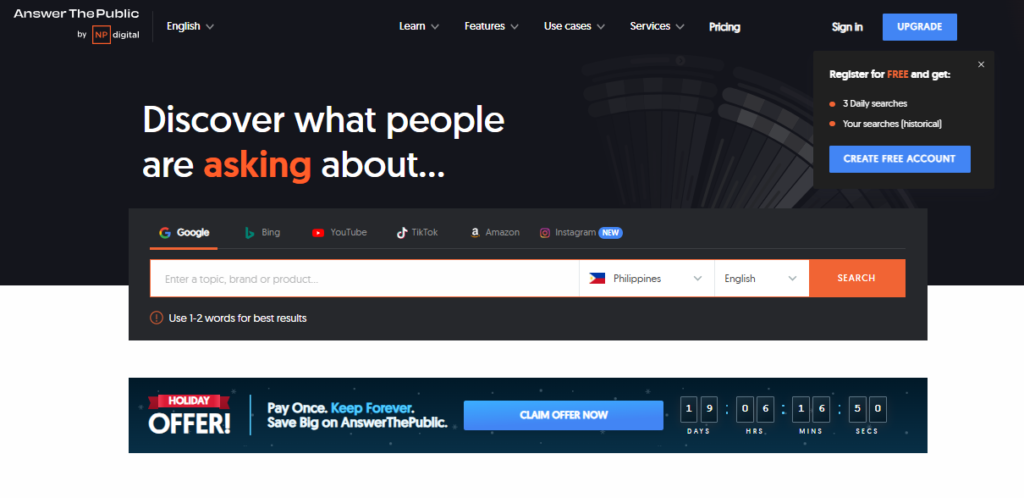
- Google Trends: Discover trending topics within your niche.
- AnswerThePublic: Find questions people are asking in your niche to generate video ideas.
-
Post Consistently and Systematically
Consistency lays the foundation for a growing back catalog. Regular uploads help you build momentum, train your audience to expect content, and signal to the YouTube algorithm that your channel is active and reliable.
Actionable Tips:
- Set a Schedule: Choose a posting schedule that you can realistically maintain, whether that’s once a week or three times a week. Consistency is more important than frequency.
- Batch Create Content: To stay ahead, film multiple videos in one session. This minimizes setup time and allows you to focus on editing and scheduling.
- Repurpose Content: Break down longer videos into smaller clips or YouTube Shorts. For example, if you create a 15-minute video, pull key points to create bite-sized, engaging short-form content.
Quote from John S. Rhodes:
“Most YouTubers fail because they don’t create at least 20 videos. If you’re serious about growth, you need to target 20, 50, or even 100 videos to build momentum.”
Tools to Help:
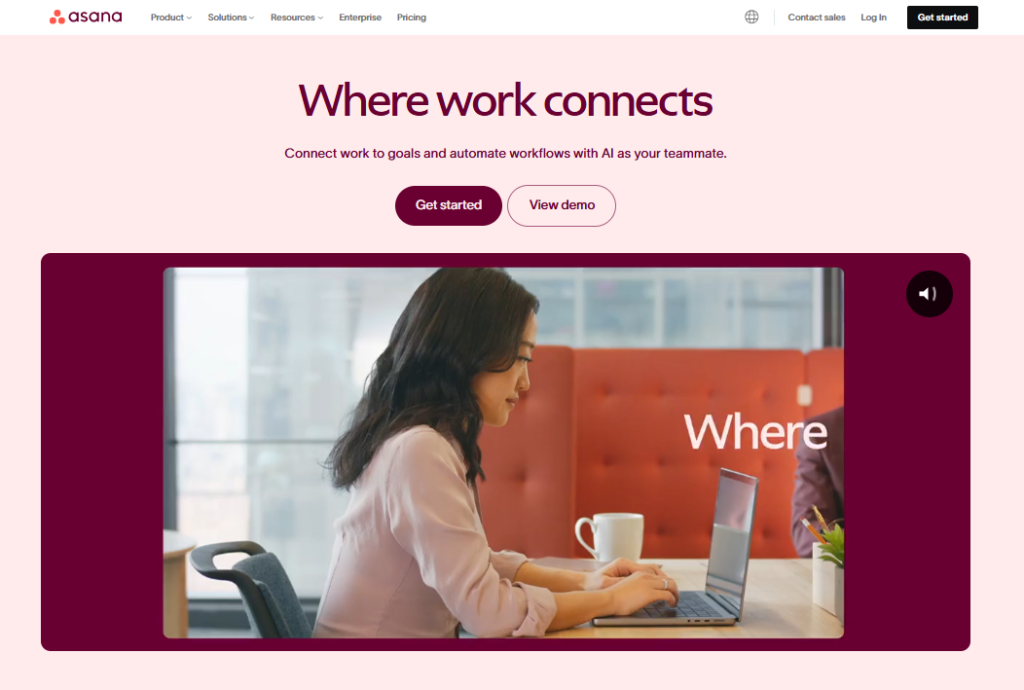
- Trello or Asana: Use these project management tools to plan and track your content calendar.
- TubeBuddy: Analyze the best days and times to post based on your audience’s activity.
- Notion: Organize your ideas, scripts, and production schedules in one place.
-
Optimize Thumbnails and Titles
Your thumbnail and title are your video’s first impression. A well-crafted thumbnail and an engaging title can significantly increase your click-through rate (CTR), helping more viewers discover your content.
How to Create Click-Worthy Thumbnails:
- Use Bold Text: Keep it short, legible, and to the point (e.g., “5 Must-Know Hacks!”).
- Express Emotion: Include a close-up of your face with an expressive reaction or emotion that aligns with the video’s topic.
- High Contrast Colors: Use bright, contrasting colors to make your thumbnail stand out in a crowded feed.
- Keep It Consistent: Develop a recognizable style for your thumbnails that reflects your brand.
How to Write Engaging Titles:
- Use numbers and power words like “Top 10,” “Secrets,” or “Ultimate Guide.”
- Create curiosity by hinting at the value (e.g., “You’re Throwing Money Away—Here’s How to Stop”).
- Include relevant keywords to improve SEO and make your video searchable.
Example:
Instead of titling a video “How to Budget”, try: “10 Budgeting Secrets Every Beginner Needs to Know”. The latter creates curiosity and promises actionable insights.
Tools to Help:
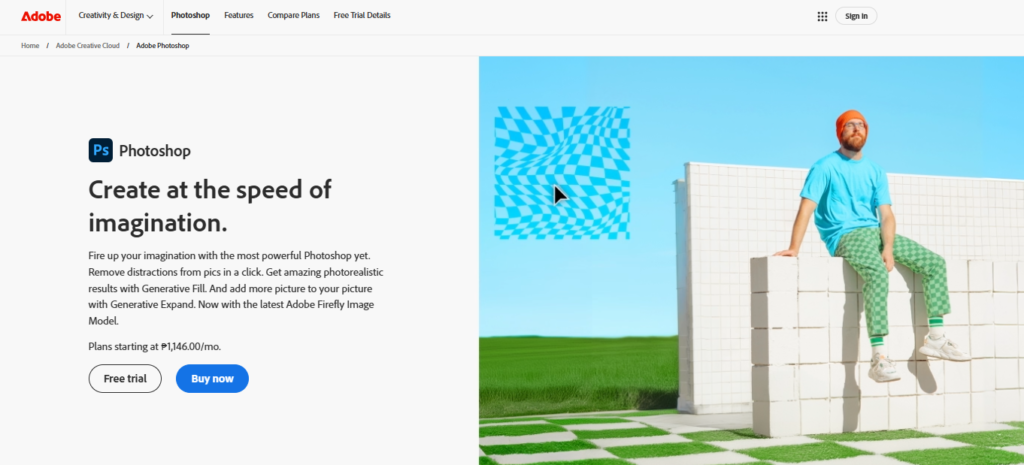
- Canva: Create professional-looking thumbnails with custom templates and fonts.
- Headline Analyzer by CoSchedule: Test your video titles for readability and SEO optimization.
- Photoshop or Figma: For advanced thumbnail design.
-
Leverage Cross-Pollination Between Videos
Cross-pollination is all about driving viewers from one video to another in your back catalog. It helps maximize watch time and encourages viewers to explore more of your content, boosting your channel’s overall performance.
Strategies:
- Playlists: Group related videos into playlists. For instance, a fitness channel can have playlists like “Beginner Workouts” and “Advanced Strength Training.”
- End Screens: Use the last 20 seconds of your video to include clickable links to related videos or playlists.
- Pinned Comments: Pin a comment on each video linking to another video in your catalog.
Example:
- If you have a video titled “5 Best Side Hustles for Beginners,” pin a comment like:
- “Looking for more ways to grow your income? Check out my video on ‘Top 10 Passive Income Ideas.’”
Tools to Help:
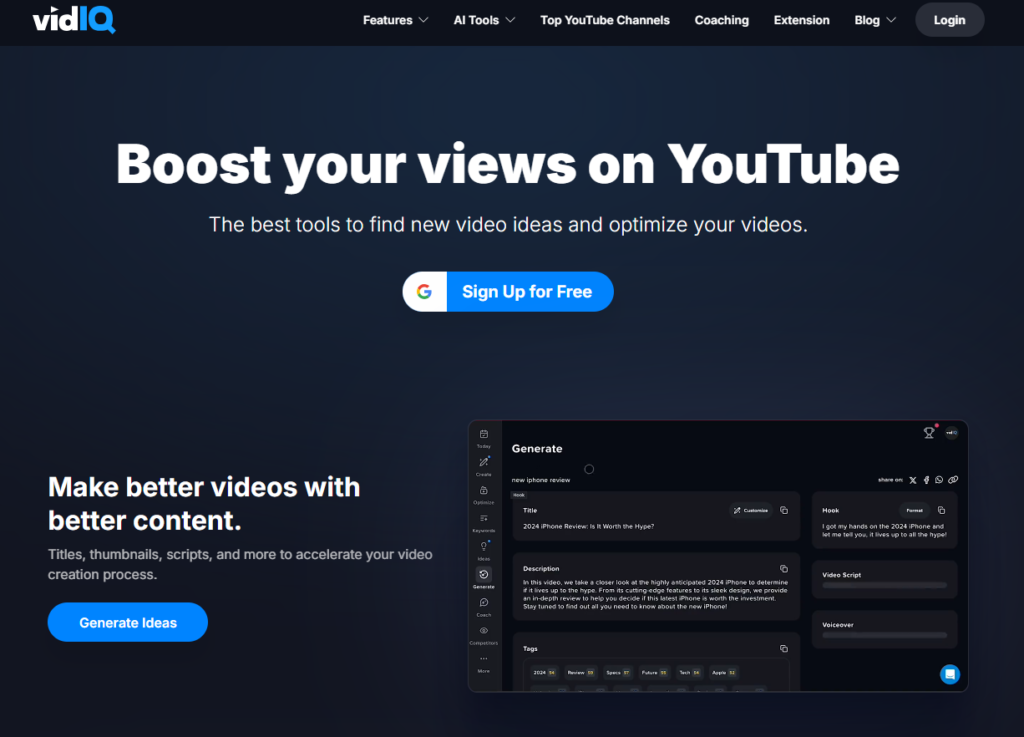
- YouTube Studio: Set up end screens and track which videos viewers are clicking on next.
- VidIQ: Analyze which videos in your catalog are driving the most traffic.
-
Monetize Your Back Catalog
As your back catalog grows and starts attracting consistent views, it becomes a powerful source of revenue. There are multiple ways to monetize your videos beyond YouTube’s ad program.
Options:
- YouTube Ads: Enable ads to earn revenue per view.
- Affiliate Marketing: Partner with brands and include affiliate links in your video descriptions. For example, a beauty channel could link to makeup products used in tutorials.
- Merchandise: Sell branded merchandise or digital products like eBooks, courses, or templates.
- Sponsorships: Once your back catalog establishes credibility, brands may approach you for paid collaborations.
Example:
- A tech channel might promote affiliate products like high-quality microphones, cameras, or software tools for creators. Include links in your description with a call to action like:
- “Get the mic I use for crystal-clear audio here: [affiliate link].”
Tools to Help:
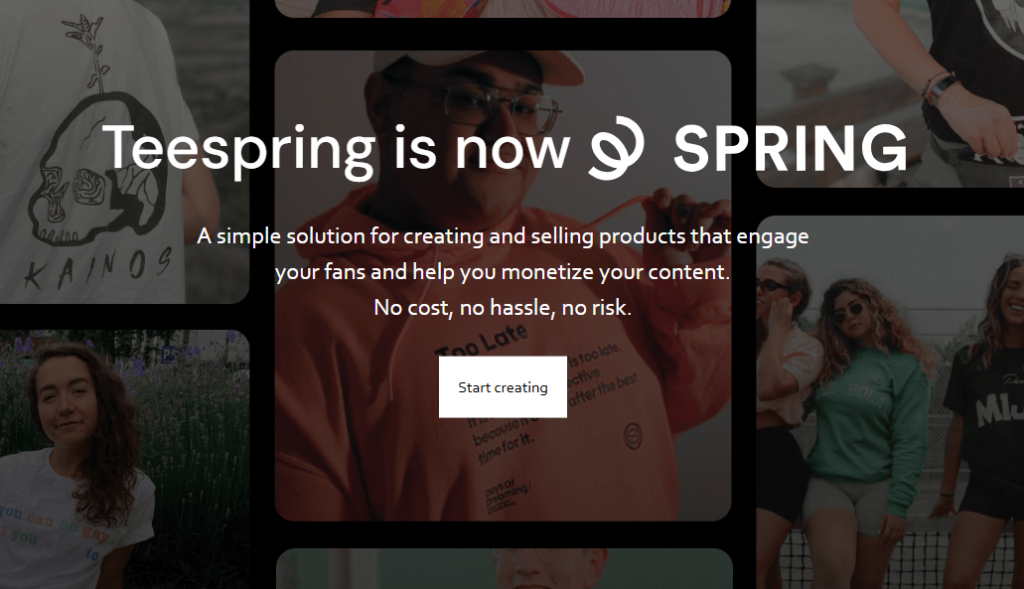
- Amazon Associates: For affiliate marketing opportunities.
- Shopify or Teespring: Set up merch stores for your brand.
- Patreon: Offer exclusive content to loyal fans in exchange for monthly support.
By following these strategies, you’ll build a YouTube back catalog that not only grows your channel but also creates a sustainable source of engagement and income. The key is consistency, interconnectivity, and always keeping your audience’s needs in mind. Every video is an opportunity to add value—and the more videos you create, the more value your channel will provide.
Actionable Steps and Direct Advice for the YouTube Back Catalog Effect
Building a YouTube back catalog requires tailored strategies depending on your current level of experience, available resources, and goals. Below, we provide detailed advice for specific demographics to help you create a thriving back catalog that drives growth and engagement.
Beginners
For beginners just starting their YouTube journey, the key is to focus on consistent, valuable content while keeping it simple. Choose a niche that excites you and create at least 20 videos as your starting library—this is often the magic number for gaining traction. Use free tools like Canva to design eye-catching thumbnails and TubeBuddy to optimize titles and tags for better discoverability. Don’t stress about expensive equipment; a smartphone and natural lighting are sufficient to start. Instead, focus on solving problems or entertaining your audience. As you grow, reference your own videos by saying, “Check out my related video on [topic]—the link is in the description.” This builds interconnectivity within your back catalog.
Intermediate Creators
If you have a few videos under your belt, take things to the next level by optimizing and organizing your content. Review your library and identify related topics you can group into clusters or playlists, such as “Beginner’s Guides” or “Advanced Tips.” Use YouTube’s end screens, cards, and playlists to connect related videos and encourage binge-watching. Upgrade your thumbnails with more professional designs using tools like Photoshop or Canva Pro. Experiment with new formats like YouTube Shorts or tutorials to cater to different audience preferences. Lastly, dive into analytics via YouTube Studio to identify which topics perform best and double down on creating similar content.
Experienced Creators
For seasoned creators, scaling and monetizing your back catalog should be the focus. Repurpose old content into new formats—turn long-form videos into bite-sized clips or Shorts, and use successful videos as templates for new content. Collaborate with other creators in your niche to cross-promote your back catalogs, exposing your channel to new audiences. Monetize effectively by implementing affiliate marketing, sponsorships, and promoting your own products like courses or eBooks. Use advanced tools like VidIQ to fine-tune your SEO strategy and ensure older videos maintain relevance. Regularly refresh your back catalog by updating descriptions, tags, or even thumbnails to keep them optimized.
Niche Experts
For niche experts, the goal is to dominate your field by creating highly specialized, evergreen content that showcases your authority. Focus on advanced, specific topics that others aren’t covering. For instance, a fitness creator could make videos like “Optimizing Cardio for Fat Loss Over 40” or “Advanced Strength Training for Marathon Runners.” Use analytics to identify gaps in your back catalog and create videos to fill those gaps. Consider leveraging paid ads to promote your top-performing videos and drive traffic to other related content. Additionally, offer exclusive resources like guides or templates through platforms like Patreon to further engage your viewers and monetize your expertise.
Small Channels with Limited Resources
For small channels with limited resources, efficiency is paramount. Stick to creating evergreen content that remains relevant over time, such as tutorials or how-to guides. Batch-produce videos to save time and focus on consistent uploads. Use free tools like DaVinci Resolve for editing and Canva for thumbnails. Prioritize audio quality by investing in an affordable microphone, as clear sound can make a significant difference. Promote your content on platforms like Reddit, Twitter, or niche Facebook groups to drive traffic. Consistently engage with your audience by responding to comments and fostering loyalty, even if your resources are limited.
Creators Targeting Monetization
For creators aiming to monetize their channels, the back catalog is a valuable asset. Audit your videos and add affiliate links to products you discuss. For example, a cooking channel could link to kitchen tools mentioned in recipes. Create content that naturally aligns with sponsorship opportunities, such as product reviews or tutorials featuring popular brands. Ensure your videos meet YouTube’s requirements for ad monetization, such as being family-friendly and at least 8 minutes long to enable mid-roll ads. Diversify your revenue streams by selling digital products, offering memberships, or creating exclusive content on platforms like Patreon.
Beginners in Highly Competitive Niches
For beginners in saturated niches like gaming or beauty, standing out is crucial. Focus on underserved sub-niches or hyper-specific topics. For example, instead of generic makeup tutorials, create videos like “Makeup for Sensitive Skin” or “Budget-Friendly Gaming Accessories Under $50.” Use tools like AnswerThePublic to uncover niche-specific questions that aren’t being addressed by larger creators. Promote your content in smaller, focused communities like Discord servers or niche forums. Growth may be slower in competitive niches, but staying consistent and delivering unique value will help you carve out your space.
Creators with Limited Time
For creators juggling YouTube with other responsibilities, efficiency is critical. Focus on creating fewer, high-quality videos that provide lasting value. Plan and script your content ahead of time to streamline production. Batch-record multiple videos in one session and schedule uploads in advance to maintain consistency. Repurpose longer videos into Shorts or clips to maximize output with minimal effort. Use tools like Trello or Notion to organize your workflow and make the most of your limited time. Even with a packed schedule, consistency and planning can help you steadily grow your back catalog.
Creators Looking to Build a Community
For creators focused on community building, engagement should be your top priority. Encourage audience participation by asking questions, running polls, and responding to comments. Create videos that spark discussion, like opinion pieces or reaction videos. Host live streams for real-time interaction and use platforms like Discord or Facebook Groups to foster deeper connections with your audience. Highlight fan comments or questions in your videos to show appreciation and encourage further interaction. A strong community increases loyalty and drives viewers to explore your back catalog.
Experienced Creators Expanding Their Reach
For experienced creators aiming to grow their audience, diversification and collaboration are key. Partner with other creators in your niche to cross-promote content and tap into new viewer bases. Experiment with new formats, such as documentaries, live streams, or Shorts, to attract different demographics. Translate your videos or add subtitles to reach international audiences. Promote your back catalog by running targeted ads on high-performing videos to expand their reach. Additionally, leverage external platforms like TikTok, Instagram, or a personal blog to drive traffic to your channel. Expanding your approach will help you grow your audience while maintaining engagement with your existing viewers.
Common Mistakes to Avoid
Building a successful YouTube back catalog requires more than just creating videos—it’s about avoiding common pitfalls that can slow your channel’s progress or limit its potential. Below, we’ll dive deeper into some of the most frequent mistakes creators make and how to avoid them.
Posting Infrequently
One of the biggest mistakes creators make is uploading inconsistently. Irregular posting can confuse your audience and make it harder for the YouTube algorithm to predict when new content will appear, reducing its likelihood of recommending your videos. Viewers thrive on routine, and if you don’t deliver content regularly, they may lose interest and move on to other channels.
How to Avoid:
- Set a realistic posting schedule that you can maintain long-term, whether it’s once a week or twice a month.
- Batch-produce content to stay ahead of your schedule and avoid last-minute scrambling.
Example: If you commit to uploading every Thursday, stick to it. Over time, your audience will come to expect and anticipate your videos, which helps build loyalty.
Ignoring SEO
Neglecting search engine optimization (SEO) is a critical error that can prevent your videos from reaching their target audience. Without proper keywords, tags, and descriptions, your content may struggle to show up in search results or be recommended by the algorithm. This is especially damaging for new or smaller channels that rely on discoverability to grow.
How to Avoid:
- Use tools like TubeBuddy or VidIQ to research relevant keywords and optimize your titles, descriptions, and tags.
- Include your main keyword naturally in the title and description. For example, a video about “budget smartphones” could have a title like “Top 5 Budget Smartphones in 2024” with a description that includes phrases like “affordable phones” and “best smartphones under $500.”
- Add closed captions to your videos, as they improve accessibility and boost SEO.
Example: Instead of a vague title like “Best Phones,” make it more specific and searchable: “Top 5 Budget Smartphones in 2024 Under $500.”
Low-Quality Thumbnails
Your thumbnail is the first thing potential viewers notice, and a poorly designed one can drastically reduce your video’s click-through rate (CTR). A cluttered or unappealing thumbnail can make your content look unprofessional or uninteresting, even if the video itself is high-quality.
How to Avoid:
- Use bold, easy-to-read text and minimal clutter. Simplicity is key.
- Include a high-quality image of yourself or an object relevant to the video. Emotionally expressive faces often perform well because they grab attention.
- Use bright, contrasting colors to make your thumbnail stand out in a crowded feed.
Tools to Help:
- Canva: Create visually appealing thumbnails with pre-made templates.
- Photoshop or Figma: For more advanced customization.
Example: A gaming video with a thumbnail that simply shows gameplay might get overlooked. Instead, add a vibrant overlay with bold text like “10 Tips to Win Faster!” along with an expressive reaction shot of your face.
Not Engaging with Viewers
Failing to interact with your audience is a missed opportunity to build a loyal community. When creators ignore comments or neglect to foster conversations, viewers may feel undervalued and less inclined to return or engage further. YouTube favors creators who build meaningful connections with their audience, as it promotes longer watch times and repeat visits.
How to Avoid:
- Respond to comments on your videos, especially in the first 24-48 hours after posting, when engagement is most critical.
- Use pinned comments to highlight key information or spark discussions. For example, pin a comment asking viewers for their opinions or suggestions for future videos.
- Encourage engagement by asking questions in your video, such as, “What’s your favorite tip from this list? Let me know in the comments!”
Example: After posting a video about fitness tips, reply to comments with personalized responses like “Great question! That’s actually a topic I’ll cover in an upcoming video—stay tuned!” This shows you’re listening and value their input.
Overlooking Analytics
Analytics are a goldmine of information that can help you understand what’s working and what isn’t on your channel. Ignoring these insights means you’re missing out on opportunities to refine your content strategy, capitalize on popular topics, and improve overall performance.
How to Avoid:
- Use YouTube Studio to monitor key metrics like watch time, audience retention, and CTR.
- Pay attention to which videos are driving the most traffic and engagement. Create more content in a similar format or on related topics.
- Review audience demographics and tailor your content to better suit their preferences.
Example: If a video about “budgeting tips” has significantly higher retention and CTR compared to your other videos, consider creating more content around personal finance or even diving deeper into subtopics like “saving for a vacation” or “debt repayment strategies.”
Focusing Only on Quantity
Some creators make the mistake of prioritizing quantity over quality, believing that uploading more videos will automatically lead to growth. However, poorly produced or rushed content can dilute your brand, turn off viewers, and hurt your channel’s reputation in the long run.
How to Avoid:
- Focus on quality content that provides value to your audience. A single well-researched, engaging video can outperform several mediocre ones.
- Take the time to edit your videos thoroughly, ensuring they’re polished and professional.
- Use tools like DaVinci Resolve or Adobe Premiere Pro for high-quality video editing.
Example: Instead of churning out three rushed videos a week with minimal effort, produce one well-planned and engaging video that delivers real value to your audience.
Neglecting Video Descriptions and Tags
Many creators overlook the importance of video descriptions and tags, which play a vital role in helping YouTube understand what your video is about. Without proper descriptions and tags, your videos may struggle to rank in search results or appear in suggested feeds.
How to Avoid:
- Write detailed descriptions that summarize your content and include relevant keywords.
- Use 5-10 highly targeted tags that are specific to your niche and video topic.
- Include timestamps in the description to make your content more user-friendly.
Example: For a video titled “How to Start a YouTube Channel,” your description could include keywords like “YouTube tips,” “beginner YouTube guide,” and “video creation tools,” along with a brief summary of what viewers will learn.
Overusing Clickbait
While clickbait titles and thumbnails may initially drive clicks, they can damage your channel’s reputation if the content doesn’t deliver on its promises. This can lead to lower audience retention and viewer trust, ultimately hurting your growth.
How to Avoid:
- Use curiosity-driven titles and thumbnails, but make sure they align with the actual content of your video.
- Focus on delivering value in every video to keep viewers engaged and coming back for more.
Example: Instead of titling a video “You Won’t Believe What Happened Next,” try something more specific like “5 Shocking Productivity Hacks You Haven’t Tried.”
Frequently Asked Questions
How do I get started with a YouTube back catalog?
Start by choosing a niche and creating 5-10 videos on related topics. Focus on quality and consistency.
What types of videos work best for a back catalog?
Evergreen content—videos that remain relevant over time—work best. Examples include tutorials, how-tos, and listicles.
How often should I post?
Aim for at least one video per week. If possible, increase to two or three videos per week.
How do I promote my back catalog?
Use playlists, end screens, and pinned comments to drive traffic to related videos.
Can I monetize my back catalog?
Absolutely! Use ads, affiliate links, or promote digital products.
How important are thumbnails?
Extremely important. A good thumbnail can significantly increase your video’s click-through rate.
What tools can help with video production?
Tools like Canva (thumbnails), TubeBuddy (SEO), and Final Cut Pro (editing) are great for creators.
How do I analyze my back catalog’s performance?
Use YouTube Studio to track views, watch time, and click-through rates for each video.
Should I delete underperforming videos?
No. Even underperforming videos contribute to your catalog and could gain traction later.
How do I improve engagement?
Respond to comments, ask questions in your videos, and encourage viewers to subscribe.
Build Your Back Catalog, Build Your Future
Your YouTube back catalog is more than just a collection of videos—it’s the foundation of your channel’s success. By consistently creating high-quality, interconnected content, you’ll build a library that works for you long after each video is uploaded.
“The secret of getting ahead is getting started.” – Mark Twain
So start today. Begin creating content that connects, informs, and inspires. If you’re ready to take your YouTube game to the next level, don’t forget to subscribe to the Rhodes Brothers YouTube Channel for more actionable tips and insights. Subscribe here.
Resource List
Books
- YouTube Secrets by Sean Cannell and Benji Travis
- Crushing It! by Gary Vaynerchuk
Courses
Tools
Podcasts